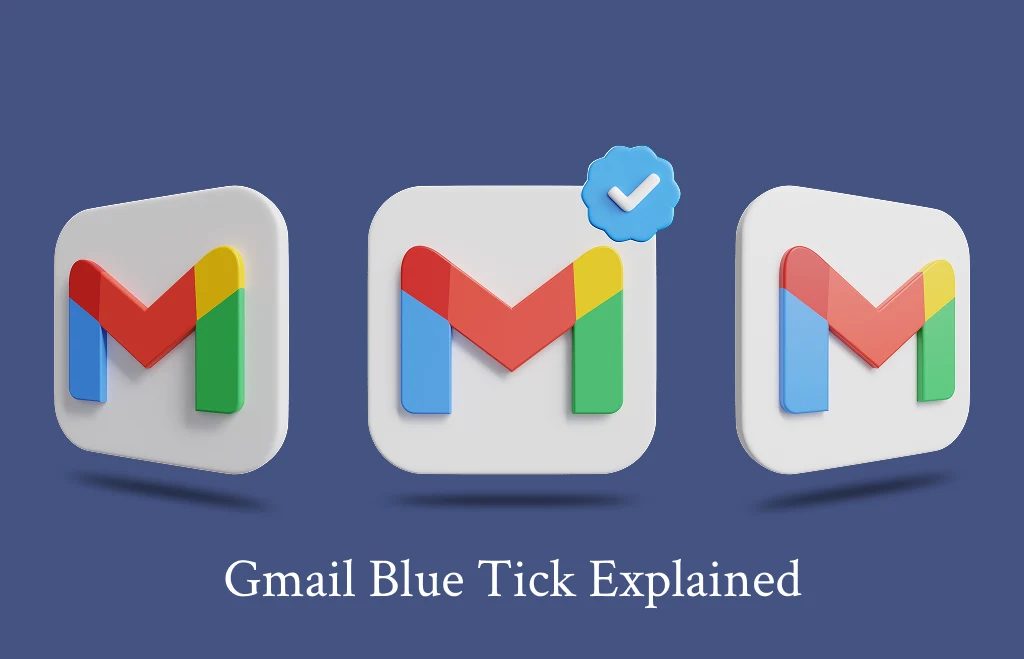Google Workspace, previously called G Suite, is Google’s integrated cloud platform designed for productivity and team collaboration. It’s designed to help businesses, teams, and individuals work smarter, whether in the office, remotely, or on the go. It includes a wide range of apps and services that make communication, file sharing, organization, and collaboration easy.
Best Google Workspace Partner Nexelt Digital discusses detailed insights related to the core application and services that come under the G Suite, focusing mainly on their utility and the ways businesses can leverage them.
Core Google Workspace Apps and Services
Let’s explore what’s included in Google Workspace and how each tool can help you get more done.
Communication
1. Gmail
Gmail provides convenient and user-friendly email services around the globe. Integrated with upgraded features like Smart Compose, users can write emails accurately, and now, with the advent of Gemini AI, drafting mail is easier than ever. Synchronizing the Mail application with Calendar, Chat, and Drive makes the G Suite workspace similar to a public workspace for day-to-day interaction.
2. Calendar
Scheduling recurring events, appointments, tasks, and more has just been simplified with Google Calendar. Leveraging the potential of this calendar, users can create more than one calendar and organize them accordingly, based on different departments, teams, and projects. Google Calendar simplifies scheduling.
3. Google Meet
Google Meet is a secure video conferencing tool that integrates seamlessly with other Google Workspace apps. It allows screen sharing, live captions, recording (in some plans), and hosting large meetings with up to hundreds of participants, depending on your plan.
4. Google Chat
Google Chat makes team communication easier with direct messages and group chat rooms. You can share files from Drive, schedule meetings, and keep project discussions in one organized place.
5. Jamboard
Jamboard within the Google Workspace suite is basically an online collaborative whiteboard allowing users to brainstorm, sketch, or write on the board together. It exercises a lot of interaction for collaboration, for free-thinking, or for visual communication. Jamboard is available in Google Meet and also as a separate app.
Collaboration & Content Creation
1. Google Drive
Drive is the Google Workspace’s secure cloud storage backend. Any file created with Docs, Sheets, and Slides is instantaneously synced and saved here. For sharing files within and between organizations, businesses greatly benefit while keeping control of who gets what access.
2. Google Docs
Google Docs lets you make, edit, and work on documents with others at the same time. Multiple team members can work on the same document at once, and changes are saved automatically. Built-in commenting and suggestion features make teamwork smooth and transparent.
3. Google Sheets
Google Sheets is perfect for managing data, tracking budgets, or creating reports. It supports advanced formulas, charts, and integration with third-party tools. Like Docs, Sheets supports real-time collaboration, so you and your team can work together without worrying about version control.
4. Google Slides
Google Slides lets you create professional presentations that are easy to design and share. Multiple collaborators can work on a presentation at the same time, and you can present directly from your browser without downloading software.
5. Google Sites
Sites allows you to create internal websites or project pages very easily. No coding knowledge is required, which makes it great for onboarding docs, team resources, or event pages.
Other Useful Tools
1. Keep
Keep is great for capturing notes or setting checklists and reminders. Everything is synced automatically across devices, so the important information is always within your reach.
2. Admin Console
The Admin Console lets business owners and IT managers manage users, settings, and security easily. From managing user accounts to tweaking security settings, it centralizes access to key business configurations effectively.
3. Cloud Search
Cloud Search is an extraordinary search tool, providing users with the ability to instantly get hold of any file, mail, or calendar event under all Workspace tools. It pulls out the relevant search results from multiple services with handy filters.
4. Endpoint Management
Is your device lost or stolen? Not a big issue for organizations anymore. Endpoint management allows an admin to remotely wipe company data from any device to prevent data loss through the Workspace.
5. Vault
This is Google’s archiving utility for the retention, holding, searching, and exporting of corporate data such as emails and chats, being mindful of legal and compliance requirements.
Final Thoughts
Google Workspace business offers a complete set of tools that simplify how you work, communicate, and collaborate. With everything connected in one platform, you can switch between emails, documents, meetings, and storage without breaking your flow. It’s secure, easy to use, and works seamlessly across devices—perfect for teams and individuals alike. Whether you’re at the office or working from home, Google Workspace helps you stay organized and access your work from anywhere.